
[](https://hackage.haskell.org/package/hyperbole)
Create interactive HTML applications with type-safe serverside Haskell. Inspired by [HTMX](https://htmx.org/), [Elm](https://elm-lang.org/), and [Phoenix LiveView](https://www.phoenixframework.org/)
[Learn more about Hyperbole on Hackage](https://hackage.haskell.org/package/hyperbole/docs/Web-Hyperbole.html)
```haskell
{-# LANGUAGE DeriveAnyClass #-}
{-# LANGUAGE OverloadedStrings #-}
{-# LANGUAGE TypeFamilies #-}
module Main where
import Data.Text (Text)
import Web.Hyperbole
main :: IO ()
main = do
run 3000 $ do
liveApp (basicDocument "Example") (runPage page)
page :: (Hyperbole :> es) => Eff es (Page '[Message])
page = do
pure $ col id $ do
hyper Message1 $ messageView "Hello"
hyper Message2 $ messageView "World!"
data Message = Message1 | Message2
deriving (Show, Read, ViewId)
instance HyperView Message es where
data Action Message = Louder Text
deriving (Show, Read, ViewAction)
update (Louder msg) = do
let new = msg <> "!"
pure $ messageView new
messageView :: Text -> View Message ()
messageView msg = do
row id $ do
button (Louder msg) id "Louder"
el_ $ text msg
```
Getting Started with Cabal
--------------------------
Create a new application:
$ mkdir myapp
$ cd myapp
$ cabal init
Add hyperbole and text to your build-depends:
```
build-depends:
base
, hyperbole
, text
```
Paste the above example into Main.hs, and run
$ cabal run
Visit http://localhost:3000 to view the application
Examples
---------
The example directory contains an app demonstrating various features. See it in action at https://docs.hyperbole.live
 ### Try Example Project Locally
These will run the examples webserver
#### With Nix
`nix run github:seanhess/hyperbole`
#### With Docker
`docker run -it -p 3000:3000 ghcr.io/seanhess/hyperbole:latest`
Learn More
----------
View Documentation on Hackage
* https://hackage.haskell.org/package/hyperbole/docs/Web-Hyperbole.html
View on Github
* https://github.com/seanhess/hyperbole
Full Production Example
-----------------------
### Try Example Project Locally
These will run the examples webserver
#### With Nix
`nix run github:seanhess/hyperbole`
#### With Docker
`docker run -it -p 3000:3000 ghcr.io/seanhess/hyperbole:latest`
Learn More
----------
View Documentation on Hackage
* https://hackage.haskell.org/package/hyperbole/docs/Web-Hyperbole.html
View on Github
* https://github.com/seanhess/hyperbole
Full Production Example
-----------------------
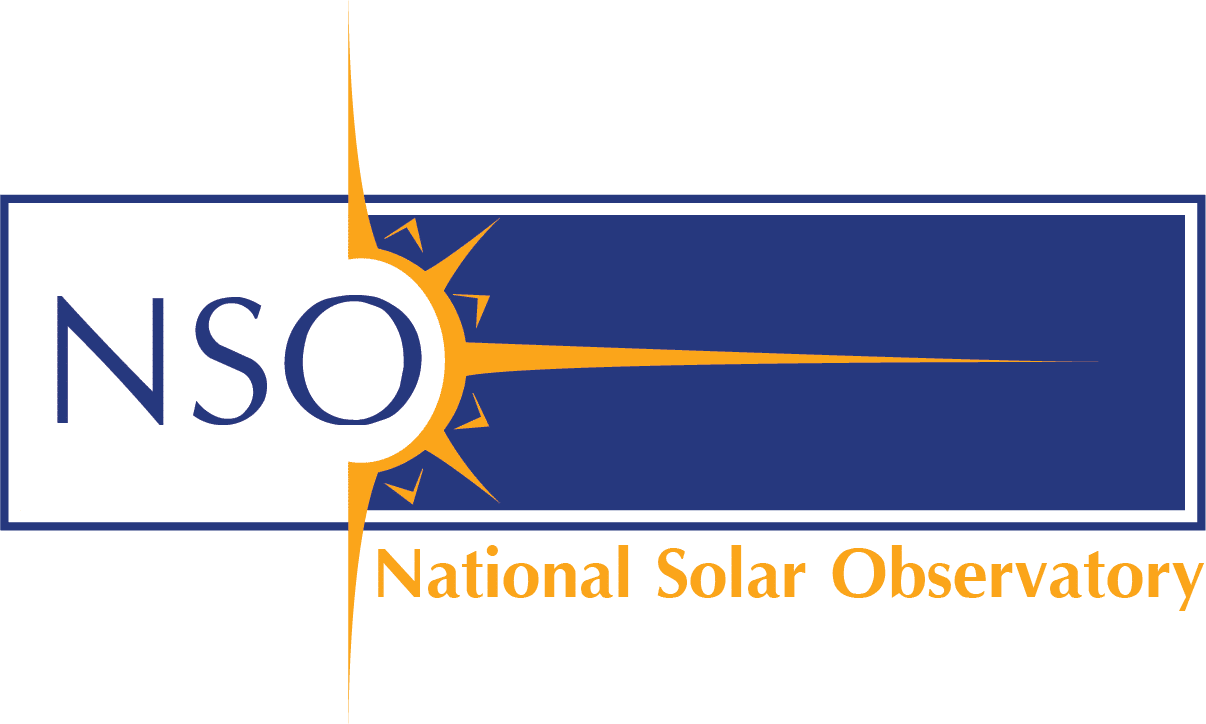 The NSO uses Hyperbole for the Level 2 Data creation tool for the [DKIST telescope](https://nso.edu/telescopes/dki-solar-telescope/). It is completely [open source](https://github.com/DKISTDC/level2/). This production application contains complex interfaces, workers, databases, and more.
How to Import Flake
------------
You can import this flake's overlay to add `hyperbole` to all package sets and override ghc966 and ghc982 with the packages to satisfy `hyperbole`'s dependencies.
```nix
{
inputs = {
nixpkgs.url = "github:nixos/nixpkgs/nixpkgs-unstable";
hyperbole.url = "github:seanhess/hyperbole"; # or "path:/path/to/cloned/hyperbole";
flake-utils.url = "github:numtide/flake-utils";
};
outputs = { self, nixpkgs, hyperbole, flake-utils, ... }:
flake-utils.lib.eachDefaultSystem (
system:
let
pkgs = import nixpkgs {
inherit system;
overlays = [ hyperbole.overlays.default ];
};
haskellPackagesOverride = pkgs.overriddenHaskellPackages.ghc966.override (old: {
overrides = pkgs.lib.composeExtensions (old.overrides or (_: _: { })) (hfinal: hprev: {
# your overrides here
});
});
in
{
devShells.default = haskellPackagesOverride.shellFor {
packages = p: [ p.hyperbole ];
};
}
);
}
```
Local Development
-----------------
### Recommended ghcid command
If you want to work on both the hyperbole library and example code, this `ghcid` command will run (and hot reload) the examples server as you change any non-testing code.
```
ghcid --setup=Main.update --command="cabal repl exe:examples lib:hyperbole" --run=Main.update --warnings --reload=./client/dist/hyperbole.js
```
If you want to work on the test suite, this will run the tests each time any library code is changed.
```
ghcid --command="cabal repl test lib:hyperbole" --run=Main.main --warnings --reload=./client/dist/hyperbole.js
```
### Nix
- `nix flake check` will build the library, example executable and devShell with ghc-9.8.2 and ghc-9.6.6
- This is what the CI on GitHub runs
- `nix run` or `nix run .#ghc982-example` to start the example project with GHC 9.8.2
- `nix run .#ghc966-example` to start the example project with GHC 9.6.6
- `nix develop` or `nix develop .#ghc982-shell` to get a shell with all dependencies installed for GHC 9.8.2.
- `nix develop .#ghc966-shell` to get a shell with all dependencies installed for GHC 9.6.6.
- `nix build`, `nix build .#ghc982-hyperbole` and `nix build .#ghc966-hyperbole` builds the library with the `overriddenHaskellPackages`
- If you want to import this flake, use the overlay
- `nix flake update web-view` will update the `web-view` input
Note: You can always run `cachix use hyperbole` to use the GitHub CI populated cache if you didn't allow adding 'extra-substituters' when first using this flake.
### Common Nix Issues
#### Not Allowed to Refer to GHC
If you get an error like:
```
error: output '/nix/store/64k8iw0ryz76qpijsnl9v87fb26v28z8-my-haskell-package-1.0.0.0' is not allowed to refer to the following paths:
/nix/store/5q5s4a07gaz50h04zpfbda8xjs8wrnhg-ghc-9.6.3
```
Follow these [instructions](https://nixos.org/manual/nixpkgs/unstable/#haskell-packaging-helpers)
#### Dependencies Incorrect
If you need to update `web-view` run `nix flake update web-view`, otherwise:
You will need to update the overlay, look for where it says `"${packageName}" = hfinal.callCabal2nix packageName src { };` and add a line like `Diff = hfinal.callHackage "Diff" "0.5" { };` with the package and version you need.
#### Missing Files
Check the `include` inside the `nix-filter.lib` to see if all files needed by cabal are there.
### Manual dependency installation
Download and install [NPM](https://nodejs.org/en/download). On a mac, can be installed via homebrew:
```
brew install npm
```
Install client dependencies
```
cd client
npm install
```
Recommended: Use `direnv` to automatically load environment from .env
```
brew install direnv
direnv allow
```
### Building
Build JavaScript client
```
cd client
npx webpack
```
Run examples
```
cd example
cabal run
```
### Tests
```
cabal test
```
### File watching
Run tests, then recompile everything on file change and restart examples
```
bin/dev
```
Contributors
------------
* [Sean Hess](seanhess)
* [Kamil Figiela](https://github.com/kfigiela)
* [Christian Georgii](https://github.com/cgeorgii)
* [Pfalzgraf Martin](https://github.com/Skyfold)
* [Tushar Adhatrao](https://github.com/tusharad)
The NSO uses Hyperbole for the Level 2 Data creation tool for the [DKIST telescope](https://nso.edu/telescopes/dki-solar-telescope/). It is completely [open source](https://github.com/DKISTDC/level2/). This production application contains complex interfaces, workers, databases, and more.
How to Import Flake
------------
You can import this flake's overlay to add `hyperbole` to all package sets and override ghc966 and ghc982 with the packages to satisfy `hyperbole`'s dependencies.
```nix
{
inputs = {
nixpkgs.url = "github:nixos/nixpkgs/nixpkgs-unstable";
hyperbole.url = "github:seanhess/hyperbole"; # or "path:/path/to/cloned/hyperbole";
flake-utils.url = "github:numtide/flake-utils";
};
outputs = { self, nixpkgs, hyperbole, flake-utils, ... }:
flake-utils.lib.eachDefaultSystem (
system:
let
pkgs = import nixpkgs {
inherit system;
overlays = [ hyperbole.overlays.default ];
};
haskellPackagesOverride = pkgs.overriddenHaskellPackages.ghc966.override (old: {
overrides = pkgs.lib.composeExtensions (old.overrides or (_: _: { })) (hfinal: hprev: {
# your overrides here
});
});
in
{
devShells.default = haskellPackagesOverride.shellFor {
packages = p: [ p.hyperbole ];
};
}
);
}
```
Local Development
-----------------
### Recommended ghcid command
If you want to work on both the hyperbole library and example code, this `ghcid` command will run (and hot reload) the examples server as you change any non-testing code.
```
ghcid --setup=Main.update --command="cabal repl exe:examples lib:hyperbole" --run=Main.update --warnings --reload=./client/dist/hyperbole.js
```
If you want to work on the test suite, this will run the tests each time any library code is changed.
```
ghcid --command="cabal repl test lib:hyperbole" --run=Main.main --warnings --reload=./client/dist/hyperbole.js
```
### Nix
- `nix flake check` will build the library, example executable and devShell with ghc-9.8.2 and ghc-9.6.6
- This is what the CI on GitHub runs
- `nix run` or `nix run .#ghc982-example` to start the example project with GHC 9.8.2
- `nix run .#ghc966-example` to start the example project with GHC 9.6.6
- `nix develop` or `nix develop .#ghc982-shell` to get a shell with all dependencies installed for GHC 9.8.2.
- `nix develop .#ghc966-shell` to get a shell with all dependencies installed for GHC 9.6.6.
- `nix build`, `nix build .#ghc982-hyperbole` and `nix build .#ghc966-hyperbole` builds the library with the `overriddenHaskellPackages`
- If you want to import this flake, use the overlay
- `nix flake update web-view` will update the `web-view` input
Note: You can always run `cachix use hyperbole` to use the GitHub CI populated cache if you didn't allow adding 'extra-substituters' when first using this flake.
### Common Nix Issues
#### Not Allowed to Refer to GHC
If you get an error like:
```
error: output '/nix/store/64k8iw0ryz76qpijsnl9v87fb26v28z8-my-haskell-package-1.0.0.0' is not allowed to refer to the following paths:
/nix/store/5q5s4a07gaz50h04zpfbda8xjs8wrnhg-ghc-9.6.3
```
Follow these [instructions](https://nixos.org/manual/nixpkgs/unstable/#haskell-packaging-helpers)
#### Dependencies Incorrect
If you need to update `web-view` run `nix flake update web-view`, otherwise:
You will need to update the overlay, look for where it says `"${packageName}" = hfinal.callCabal2nix packageName src { };` and add a line like `Diff = hfinal.callHackage "Diff" "0.5" { };` with the package and version you need.
#### Missing Files
Check the `include` inside the `nix-filter.lib` to see if all files needed by cabal are there.
### Manual dependency installation
Download and install [NPM](https://nodejs.org/en/download). On a mac, can be installed via homebrew:
```
brew install npm
```
Install client dependencies
```
cd client
npm install
```
Recommended: Use `direnv` to automatically load environment from .env
```
brew install direnv
direnv allow
```
### Building
Build JavaScript client
```
cd client
npx webpack
```
Run examples
```
cd example
cabal run
```
### Tests
```
cabal test
```
### File watching
Run tests, then recompile everything on file change and restart examples
```
bin/dev
```
Contributors
------------
* [Sean Hess](seanhess)
* [Kamil Figiela](https://github.com/kfigiela)
* [Christian Georgii](https://github.com/cgeorgii)
* [Pfalzgraf Martin](https://github.com/Skyfold)
* [Tushar Adhatrao](https://github.com/tusharad)
 ### Try Example Project Locally
These will run the examples webserver
#### With Nix
`nix run github:seanhess/hyperbole`
#### With Docker
`docker run -it -p 3000:3000 ghcr.io/seanhess/hyperbole:latest`
Learn More
----------
View Documentation on Hackage
* https://hackage.haskell.org/package/hyperbole/docs/Web-Hyperbole.html
View on Github
* https://github.com/seanhess/hyperbole
Full Production Example
-----------------------
### Try Example Project Locally
These will run the examples webserver
#### With Nix
`nix run github:seanhess/hyperbole`
#### With Docker
`docker run -it -p 3000:3000 ghcr.io/seanhess/hyperbole:latest`
Learn More
----------
View Documentation on Hackage
* https://hackage.haskell.org/package/hyperbole/docs/Web-Hyperbole.html
View on Github
* https://github.com/seanhess/hyperbole
Full Production Example
-----------------------
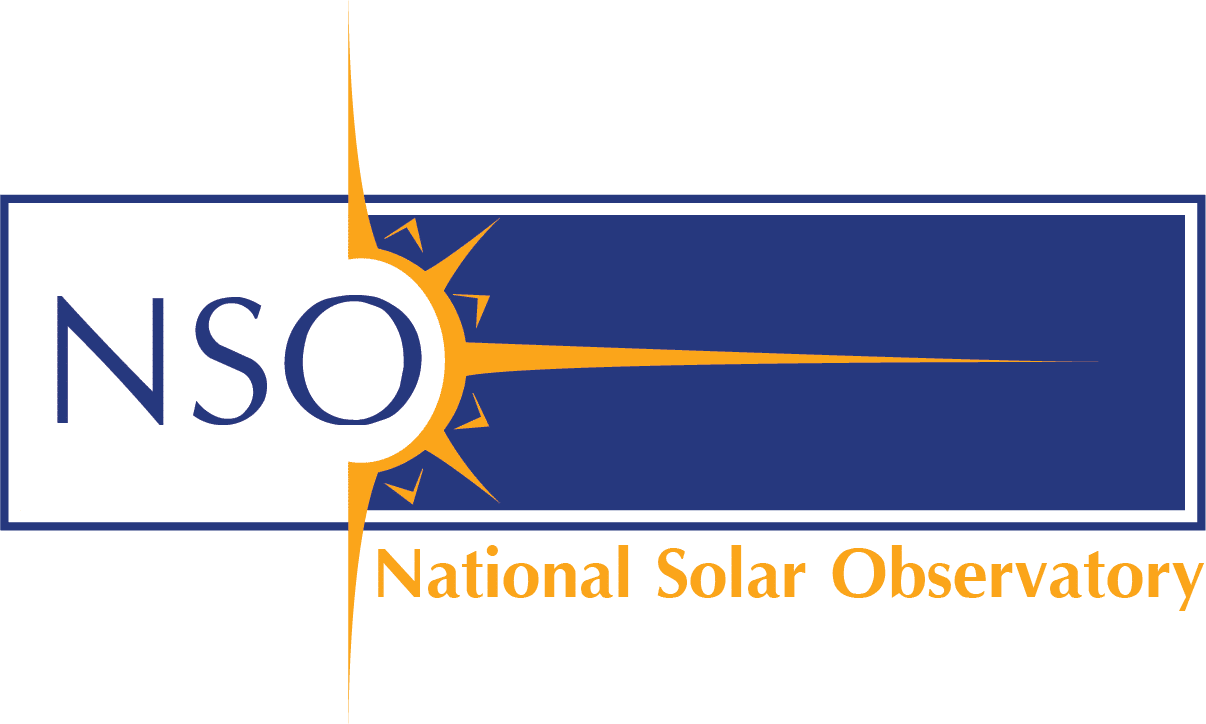 The NSO uses Hyperbole for the Level 2 Data creation tool for the [DKIST telescope](https://nso.edu/telescopes/dki-solar-telescope/). It is completely [open source](https://github.com/DKISTDC/level2/). This production application contains complex interfaces, workers, databases, and more.
How to Import Flake
------------
You can import this flake's overlay to add `hyperbole` to all package sets and override ghc966 and ghc982 with the packages to satisfy `hyperbole`'s dependencies.
```nix
{
inputs = {
nixpkgs.url = "github:nixos/nixpkgs/nixpkgs-unstable";
hyperbole.url = "github:seanhess/hyperbole"; # or "path:/path/to/cloned/hyperbole";
flake-utils.url = "github:numtide/flake-utils";
};
outputs = { self, nixpkgs, hyperbole, flake-utils, ... }:
flake-utils.lib.eachDefaultSystem (
system:
let
pkgs = import nixpkgs {
inherit system;
overlays = [ hyperbole.overlays.default ];
};
haskellPackagesOverride = pkgs.overriddenHaskellPackages.ghc966.override (old: {
overrides = pkgs.lib.composeExtensions (old.overrides or (_: _: { })) (hfinal: hprev: {
# your overrides here
});
});
in
{
devShells.default = haskellPackagesOverride.shellFor {
packages = p: [ p.hyperbole ];
};
}
);
}
```
Local Development
-----------------
### Recommended ghcid command
If you want to work on both the hyperbole library and example code, this `ghcid` command will run (and hot reload) the examples server as you change any non-testing code.
```
ghcid --setup=Main.update --command="cabal repl exe:examples lib:hyperbole" --run=Main.update --warnings --reload=./client/dist/hyperbole.js
```
If you want to work on the test suite, this will run the tests each time any library code is changed.
```
ghcid --command="cabal repl test lib:hyperbole" --run=Main.main --warnings --reload=./client/dist/hyperbole.js
```
### Nix
- `nix flake check` will build the library, example executable and devShell with ghc-9.8.2 and ghc-9.6.6
- This is what the CI on GitHub runs
- `nix run` or `nix run .#ghc982-example` to start the example project with GHC 9.8.2
- `nix run .#ghc966-example` to start the example project with GHC 9.6.6
- `nix develop` or `nix develop .#ghc982-shell` to get a shell with all dependencies installed for GHC 9.8.2.
- `nix develop .#ghc966-shell` to get a shell with all dependencies installed for GHC 9.6.6.
- `nix build`, `nix build .#ghc982-hyperbole` and `nix build .#ghc966-hyperbole` builds the library with the `overriddenHaskellPackages`
- If you want to import this flake, use the overlay
- `nix flake update web-view` will update the `web-view` input
Note: You can always run `cachix use hyperbole` to use the GitHub CI populated cache if you didn't allow adding 'extra-substituters' when first using this flake.
### Common Nix Issues
#### Not Allowed to Refer to GHC
If you get an error like:
```
error: output '/nix/store/64k8iw0ryz76qpijsnl9v87fb26v28z8-my-haskell-package-1.0.0.0' is not allowed to refer to the following paths:
/nix/store/5q5s4a07gaz50h04zpfbda8xjs8wrnhg-ghc-9.6.3
```
Follow these [instructions](https://nixos.org/manual/nixpkgs/unstable/#haskell-packaging-helpers)
#### Dependencies Incorrect
If you need to update `web-view` run `nix flake update web-view`, otherwise:
You will need to update the overlay, look for where it says `"${packageName}" = hfinal.callCabal2nix packageName src { };` and add a line like `Diff = hfinal.callHackage "Diff" "0.5" { };` with the package and version you need.
#### Missing Files
Check the `include` inside the `nix-filter.lib` to see if all files needed by cabal are there.
### Manual dependency installation
Download and install [NPM](https://nodejs.org/en/download). On a mac, can be installed via homebrew:
```
brew install npm
```
Install client dependencies
```
cd client
npm install
```
Recommended: Use `direnv` to automatically load environment from .env
```
brew install direnv
direnv allow
```
### Building
Build JavaScript client
```
cd client
npx webpack
```
Run examples
```
cd example
cabal run
```
### Tests
```
cabal test
```
### File watching
Run tests, then recompile everything on file change and restart examples
```
bin/dev
```
Contributors
------------
* [Sean Hess](seanhess)
* [Kamil Figiela](https://github.com/kfigiela)
* [Christian Georgii](https://github.com/cgeorgii)
* [Pfalzgraf Martin](https://github.com/Skyfold)
* [Tushar Adhatrao](https://github.com/tusharad)
The NSO uses Hyperbole for the Level 2 Data creation tool for the [DKIST telescope](https://nso.edu/telescopes/dki-solar-telescope/). It is completely [open source](https://github.com/DKISTDC/level2/). This production application contains complex interfaces, workers, databases, and more.
How to Import Flake
------------
You can import this flake's overlay to add `hyperbole` to all package sets and override ghc966 and ghc982 with the packages to satisfy `hyperbole`'s dependencies.
```nix
{
inputs = {
nixpkgs.url = "github:nixos/nixpkgs/nixpkgs-unstable";
hyperbole.url = "github:seanhess/hyperbole"; # or "path:/path/to/cloned/hyperbole";
flake-utils.url = "github:numtide/flake-utils";
};
outputs = { self, nixpkgs, hyperbole, flake-utils, ... }:
flake-utils.lib.eachDefaultSystem (
system:
let
pkgs = import nixpkgs {
inherit system;
overlays = [ hyperbole.overlays.default ];
};
haskellPackagesOverride = pkgs.overriddenHaskellPackages.ghc966.override (old: {
overrides = pkgs.lib.composeExtensions (old.overrides or (_: _: { })) (hfinal: hprev: {
# your overrides here
});
});
in
{
devShells.default = haskellPackagesOverride.shellFor {
packages = p: [ p.hyperbole ];
};
}
);
}
```
Local Development
-----------------
### Recommended ghcid command
If you want to work on both the hyperbole library and example code, this `ghcid` command will run (and hot reload) the examples server as you change any non-testing code.
```
ghcid --setup=Main.update --command="cabal repl exe:examples lib:hyperbole" --run=Main.update --warnings --reload=./client/dist/hyperbole.js
```
If you want to work on the test suite, this will run the tests each time any library code is changed.
```
ghcid --command="cabal repl test lib:hyperbole" --run=Main.main --warnings --reload=./client/dist/hyperbole.js
```
### Nix
- `nix flake check` will build the library, example executable and devShell with ghc-9.8.2 and ghc-9.6.6
- This is what the CI on GitHub runs
- `nix run` or `nix run .#ghc982-example` to start the example project with GHC 9.8.2
- `nix run .#ghc966-example` to start the example project with GHC 9.6.6
- `nix develop` or `nix develop .#ghc982-shell` to get a shell with all dependencies installed for GHC 9.8.2.
- `nix develop .#ghc966-shell` to get a shell with all dependencies installed for GHC 9.6.6.
- `nix build`, `nix build .#ghc982-hyperbole` and `nix build .#ghc966-hyperbole` builds the library with the `overriddenHaskellPackages`
- If you want to import this flake, use the overlay
- `nix flake update web-view` will update the `web-view` input
Note: You can always run `cachix use hyperbole` to use the GitHub CI populated cache if you didn't allow adding 'extra-substituters' when first using this flake.
### Common Nix Issues
#### Not Allowed to Refer to GHC
If you get an error like:
```
error: output '/nix/store/64k8iw0ryz76qpijsnl9v87fb26v28z8-my-haskell-package-1.0.0.0' is not allowed to refer to the following paths:
/nix/store/5q5s4a07gaz50h04zpfbda8xjs8wrnhg-ghc-9.6.3
```
Follow these [instructions](https://nixos.org/manual/nixpkgs/unstable/#haskell-packaging-helpers)
#### Dependencies Incorrect
If you need to update `web-view` run `nix flake update web-view`, otherwise:
You will need to update the overlay, look for where it says `"${packageName}" = hfinal.callCabal2nix packageName src { };` and add a line like `Diff = hfinal.callHackage "Diff" "0.5" { };` with the package and version you need.
#### Missing Files
Check the `include` inside the `nix-filter.lib` to see if all files needed by cabal are there.
### Manual dependency installation
Download and install [NPM](https://nodejs.org/en/download). On a mac, can be installed via homebrew:
```
brew install npm
```
Install client dependencies
```
cd client
npm install
```
Recommended: Use `direnv` to automatically load environment from .env
```
brew install direnv
direnv allow
```
### Building
Build JavaScript client
```
cd client
npx webpack
```
Run examples
```
cd example
cabal run
```
### Tests
```
cabal test
```
### File watching
Run tests, then recompile everything on file change and restart examples
```
bin/dev
```
Contributors
------------
* [Sean Hess](seanhess)
* [Kamil Figiela](https://github.com/kfigiela)
* [Christian Georgii](https://github.com/cgeorgii)
* [Pfalzgraf Martin](https://github.com/Skyfold)
* [Tushar Adhatrao](https://github.com/tusharad)